一、参考链接
阿里巴巴开源镜像站:阿里巴巴开源镜像站
阿里镜像站—Fedora 镜像:Fedora 镜像
二、Fedora介绍
Fedora 是一个 Linux 发行版,是一款由全球社区爱好者构建的面向日常应用的快速、稳定、强大的操作系统。它允许任何人自由地使用、修改和重发布,目标是创建一套新颖、多功能并且自由的操作系统。
下载地址:https://mirrors.aliyun.com/fedora/
三、更换阿里Fedora镜像源
1、登录Fedora操作系统
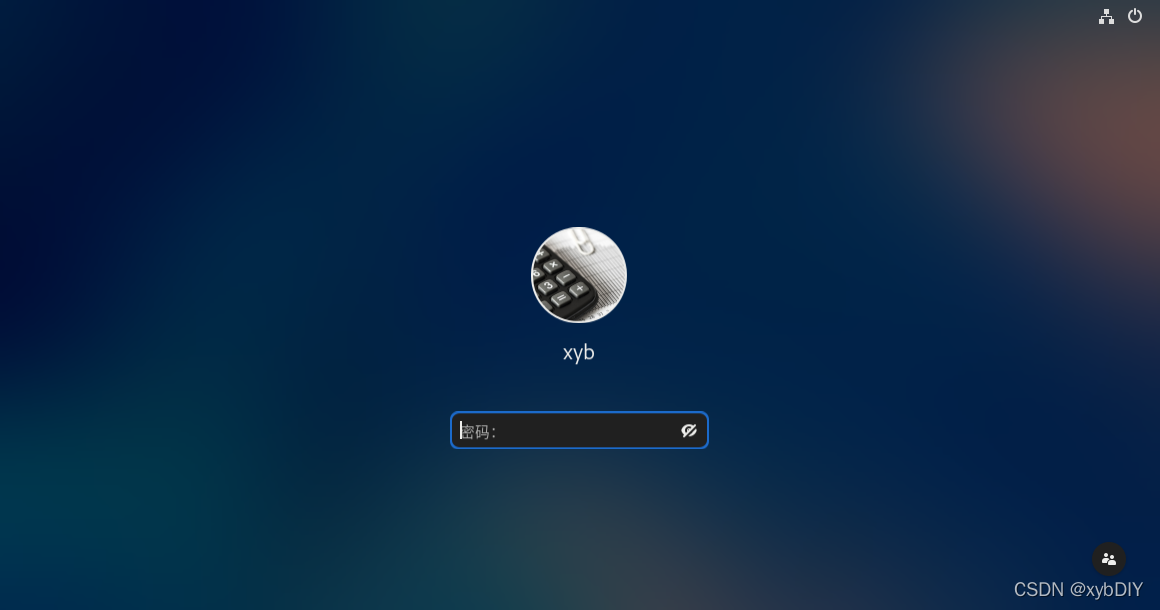

2、打开终端
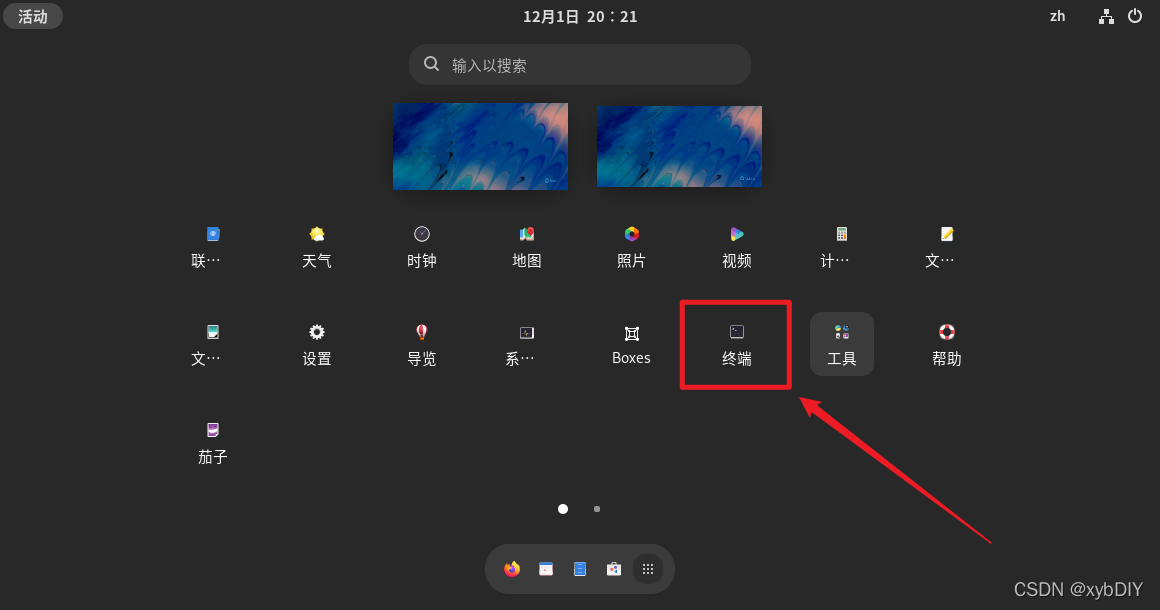
3、备份系统原镜像源文件
[root@fedora yum.repos.d]# mv /etc/yum.repos.d/fedora.repo /etc/yum.repos.d/fedora.repo.backup
[root@fedora yum.repos.d]# mv /etc/yum.repos.d/fedora-updates.repo /etc/yum.repos.d/fedora-updates.repo.backup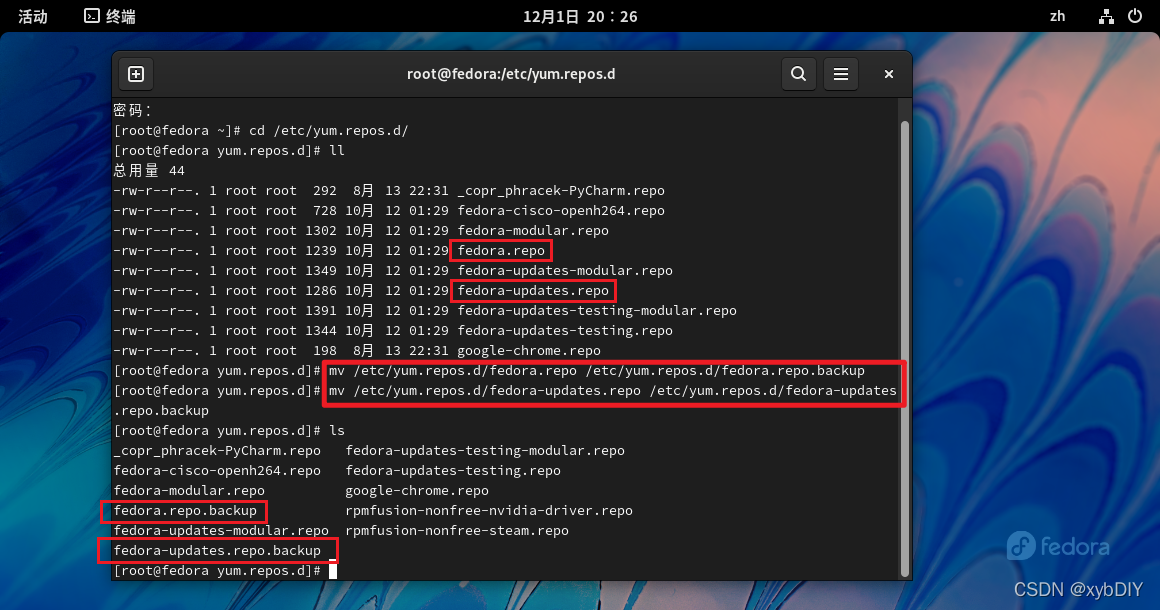
4、下载阿里镜像源文件
下载新的 fedora.repo 和 fedora-updates.repo 到 /etc/yum.repos.d/
fedora.repo
wget -O /etc/yum.repos.d/fedora.repo http://mirrors.aliyun.com/repo/fedora.repo
或
curl -o /etc/yum.repos.d/fedora.repo http://mirrors.aliyun.com/repo/fedora.repofedora updates.repo
wget -O /etc/yum.repos.d/fedora-updates.repo http://mirrors.aliyun.com/repo/fedora-updates.repo
或
curl -o /etc/yum.repos.d/fedora-updates.repo http://mirrors.aliyun.com/repo/fedora-updates.repo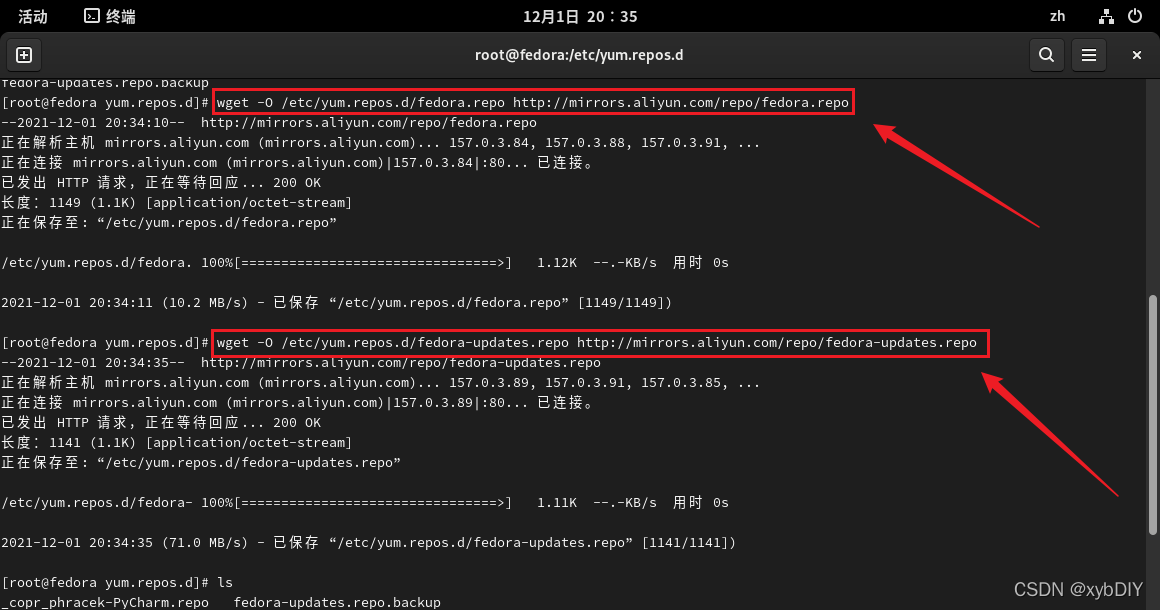
5、查看镜像文件是否更新完成
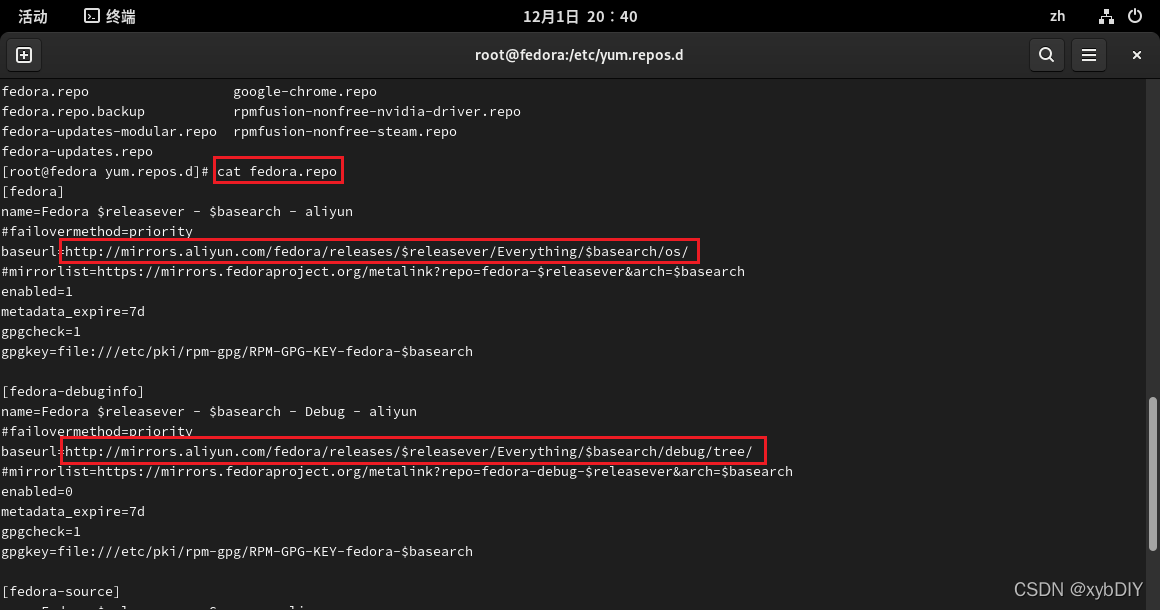
6、运行sudo yum makecache生成缓存
sudo yum makecache
[root@fedora yum.repos.d]# sudo yum makecache
Fedora 35 - x86_64 - aliyun 6.9 MB/s | 79 MB 00:11
Fedora 35 openh264 (From Cisco) - x86_64 1.2 kB/s | 989 B 00:00
Fedora Modular 35 - x86_64 5.3 kB/s | 5.2 kB 00:00
Fedora 35 - x86_64 - Updates - aliyun 927 kB/s | 455 kB 00:00
Fedora Modular 35 - x86_64 - Updates 16 kB/s | 4.6 kB 00:00
元数据缓存已建立。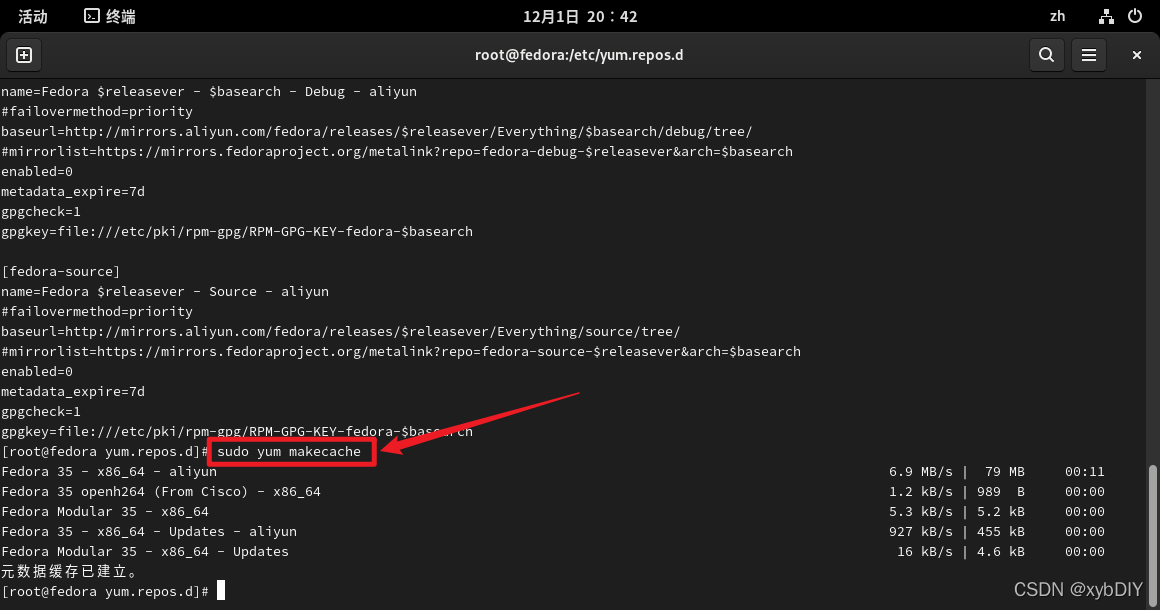
原文:https://developer.aliyun.com/article/831637
声明:本文采用 BY-NC-SA 协议进行授权,如无注明均为原创,转载请注明转自 你好!刘
本文地址:Fedora切换阿里源
本文地址:Fedora切换阿里源
发表评论