先看看效果图:
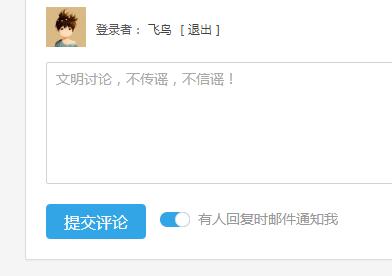
首先将邮件回复html部分进行结构调整至如下形式,主要就是外层盒子加上mail-notify类,而input标签加上“notify”类。
<span class="mail-notify">
<input type="checkbox" name="comment_mail_notify" id="comment_mail_notify" value="comment_mail_notify" checked="checked" class="notify" />
<label for="comment_mail_notify"><span>有人回复时邮件通知我</span></label>
</span>
然后在样式表中添加如下样式
/** 评论回复邮件通知 **/
.mail-notify {
padding-left: 10px;
font-size: 14px;
vertical-align: middle;
}
.mail-notify span {
position: absolute;
top: -3px;
left: 0;
width: 230px;
color: #999;
padding-left: 38px;
padding-left: 5px\9;
}
.notify {
display: none;
display: inline\9;
}
.notify + label {
position: relative;
background: #a5a5a5;
width: 30px;
width: 0\9;
height: 15px;
cursor: pointer;
display: inline-block;
border-radius: 15px;
}
.notify + label:before {
content: '';
position: absolute;
background: #fff;
top: 0;
left: -1px;
width: 15px;
width: 0\9;
height: 15px;
z-index: 99999;
border: 1px solid #ddd;
border-radius: 15px;
border: none\9;
}
.notify + label:after {
content: '';
position: absolute;
top: 0;
left: 0;
color: #fff;
font-size: 9px;
font-size: 0.9rem;
}
.notify:checked + label {
background: rgba(178,34,34,1);
border-radius: 15px;
}
.notify:checked + label:after {
content: '';
left: 6px;
}
.notify:checked + label:before {
content: '';
position: absolute;
z-index: 99999;
left: 15px;
border-radius: 15px;
}
.notify + label:after {
left: 15px;
line-height: 21px;
}
.notify + label:after, .notify + label:before {
-webkit-transition: all 0.1s ease-in;
transition: all 0.1s ease-in;
}
我改下了颜色,可以看本站底下的效果,其他自己发挥把!
本文摘自https://www.yaxi.net/2018-04-27/1777.html
声明:本文采用 BY-NC-SA 协议进行授权,如无注明均为原创,转载请注明转自 你好!刘
本文地址:WordPress评论回复邮件通知勾选框美化
本文地址:WordPress评论回复邮件通知勾选框美化
check
5 年前 Google Chrome 91 Mac OS X 10.15HTML在哪里加啊?
皇家元林
4 年前 Firefox 92 Windows 10@check 这个在你需要的位置添加就行,一般都在comments.php文件里,找到提交按钮的位置就差不多了
万有引力
2 年前 Google Chrome 124 Windows 10大刘就是皇家园林吧。
皇家元林
1 年前 Safari 18 Mac OS X 10.15@万有引力 没错,这也是我的站,不怎么维护。
奇怪,怎么评论回复提醒失效了,我才看到你的评论。
acevs
1 年前 Google Chrome 124 Windows 10没事没事.我感觉挺有惊喜的,
说不定什么时候冷不丁冒出了一个留言.
皇家元林
1 年前 Safari 18 Mac OS X 10.15@acevs 哈哈,是的。你的留言就挺让我惊喜的!